Google penalize your website page ranking when encounter 404 error. So, 404 Error is always pain area for a blogger.
Every blogger try to not encounter 404 error so, they find out their not working link and redirect to custom page that defined by blogger or redirect to homepage.
Why Does Your Website Get 404 Error?
When you request a page from a website and the server does not find that page, showing a 404 error means the page does not exist.
Also many times user type wrong page name then server not found that page and show 404 error.
How to Handle 404 Error?
WordPress has plugin support to perform different actions or activities in WordPress Website.
WordPress have option to mange 404 error. You can use wordpress plugin that can handle 404 Error.
So, If you are beginner and want to get rid of 404 Error from your website, below 7 best Plugin to Manage Page Redirection for 404 Error:
1. Smart Custom 404 error page Plugin:
Smart Custom 404 error page WordPress Plugin helps to create custom error pages.
How to Setup Custom Error page using Smart Custom 404 error page:
1. Go to “Appearance”
2. Click “404 Error Page” link
3. select the created page as your custom 404 error page
Requirement to use Smart Custom 404 error page plugin:
You can change the Permalink Structure in “Settings” -> “Permalinks” to anything else but “Plain”
This also activates the WordPress 404 error handling.
Featured of Smart Custom 404 error page:
1. Supports WordPress Version 4.2
2. Active Installation more than 100,000
3. Support PHP version 5.4 or higher
Why not use this plugin:
1. Use as you want.
2. Developers stop supporting this plugin, so there will be no update and support in future.
2. Redirection Plugin:
Download: https://wordpress.org/plugins/redirection/
To Manage 404 Error in your website or blog, Redirection plugin is the most popular redirect manager for WordPress. The Redirection plugin can manage 301 Redirection and keep track of 404 errors.
You can manage more than thousands of redirects using the Redirection Plugin.
Why Use Redirection Plugin:
1. Redirection Plugin is free and available for more than 10 years.
2. Redirection Plugin is compatible with php 5.6 to 8.1.
How to set Redirection plugin in your website:
1. Go to Setting
2. Click Redirection link
3. Add Redirection
4. Add Old Link and New Link
5. Click Save
Other Redirect also available with Redirection plugin:
Login status – redirect only if the user is logged in or logged out
WordPress capability – redirect if the user is able to perform a certain capability
Browser – redirect if the user is using a certain browser
Referrer – redirect if the user visited the link from another page
Cookies – redirect if a particular cookie is set
HTTP headers – redirect based on a HTTP header
Custom filter – redirect based on your own WordPress filter
IP address – redirect if the client IP address matches
Server – redirect another domain if also hosted on this server
Page type – redirect if the current page is a 404
Feature of Redirection Plugin:
1. Support WordPress 5.8 or higher version
2. Support PHP 5.6 or higher version
3. 301 Redirects – Easy Redirect Manager
Download URL: https://wordpress.org/plugins/eps-301-redirects/
301 Redirects WordPress plugin manages 404 Error and creates 301, 302, 307 redirects for WordPress site to improve SEO.
The 301 Redirects plugin is easy to use.
Perfect for new sites or repairing links after reorganising your old content, or when your site has content that expires and you wish to avoid sending visitors to a 404 error page and want to create redirection instead. Use the 404 error log to identify problematic links.
301 Redirects Features:
1. Choose from Pages, Posts, Custom Post types, Archives, and Term Archives from dropdown menu to create redirection.
2. Set a custom destination URL.
3. Retain query strings across redirects
4. Super-fast redirection
5. 404 error log
6. 404 error log widget
7. Import/Export feature for bulk redirects management
Simple redirect stats so you know how much a redirection is used
Fully compatible with translation plugins (Weglot, TranslatePress, Gtranslate, Loco Translate) that use lang prefix in URL
4. All 404 Redirect to Homepage
Download URL: https://wordpress.org/plugins/all-404-redirect-to-homepage/
All 404 Redirect to Homepage plugin is a simple solution to handle 404 error pages.
You can fix all random 404 links that appear in website using All 404 Redirect to Homepage Plugin and redirect them to homepage or any other page using 301 SEO redirect.
How to use the plugin?
1. After installing the plugin go to the plugin control panel.
2. Put the link where the plugin should redirect all 404 links in the text box.
3. Select the plugin status to be enabled.
4. Click the button Update Options to save the from.
5. Go to 404 URLs tab to see the latest 404 links discovered and redirected
Why Use All 404 Redirect to Homepage plugin:
1. Regular Update
2. More than 200,000 active installations
3. Support 4.5 or higher WordPress Version while tested up to:6.2.3
5. WP 404 Auto Redirect to Similar Post WordPress plugin
WP 404 Auto Redirect to Similar Post WordPress plugin automatically redirects 404 pages to similar posts based on Title, Post Types & Taxonomies.
If nothing similar is found, visitors will be redirected to the homepage or a custom URL.
WP 404 Auto Redirect to Similar Post WordPress plugin Features:
1. Automatically detect any 404.
2. Automatically search a similar post based on multiple factors:
a. Title
b. Potential Post Type
c. Potential Taxonomy
If nothing similar is found, then:
a. Redirect to homepage
b. Redirect to a custom URL
c. Display the default 404 page
d. Choose the redirection HTTP header status:
e. 301 headers
f. 302 headers
g. Exclude Post Types from possible redirections.
h. Exclude Taxonomies from possible redirections.
i. Exclude Posts based on a custom post meta.
j. Exclude Terms based on a custom term meta.
k. Display the Debug Console instead of being redirected (Admin).
l. Preview possible redirection from the administration panel.
Why Use WP 404 Auto Redirect to Similar Post WordPress plugin:
a. More than 50,000 active installation
b. Support 4.0 or higher WordPress version
c. Support 5.4.14 PHP version
6. Rank Math SEO
Download url: https://wordpress.org/plugins/seo-by-rank-math/
Among the best plugin for seo in wordpress website including page redirection.
Feature of Rank Math WordPress Plugin:
1. more than 2million users
2. Support 6.0 or higher wordpress version
3. Support 7.4 or higher php version
4. Smart Link Suggestions
Upcoming blog: How To Setup Rank Math Plugin in WordPress Website
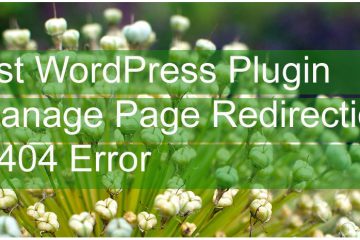
0 Comments